Q&A Genuine-ID
Questions
Answers
1. What is Genuine-ID?
Genuine-ID is a software package for the automated authentication of ID documents (IDs). It automatically extracts any kind of relevant data from IDs.
In other words: Genuine-ID does two simple things: it verifies the authenticity of IDs and it captures their data (name, surname, address, etc.). Genuine-ID works as a pure client installation (LAB series), as well as in a server-client environment (HUB or CLOUD series). HUB series means that the customer hosts the server. In a CLOUD series scenario, jenID Solutions takes care of the server hosting and provides a suite of managed services for the customer. When it comes to the actual capturing of the ID image, Genuine-ID is very flexible. You can use a dedicated ID scanner, a flatbed scanner, a webcam or a smartphone/tablet.
2. What are the main attributes of Genuine-ID
Fully automated verification of IDs – passports, national ID cards, driver licenses, visas, etc. Fully automated extraction of all data on IDs (MRZ data and OCR data, i.e. name, document number, address, date of expiry, etc.). Reliable customer identification, due to integrated live face matching functionality. Complete data extraction and ID verification in real-time – within 3-10 seconds. Remote ID verification and data extraction by using smart devices and webcam in a client-server setup
3. Where does the knowledge about ID verification come from?
Each key player on jenID Solutions’ team has more than 15 years’ experience within the ID verification industry. jenID Solutions is a spinoff of the American company Crossmatch. It has been providing biometric and ID verification solutions to the border control industry for decades.
4. What kind of customers does GenuineID serve?
Genuine-ID serves all types of customers who would like to verify the identity of their own customers and/or who need to extract data from the customer’s ID in an automated manner. This not only applies to governments and government authorities; it also can apply to the following industries:
• Banking
• FinTech / RegTech
• Insurance
• Car rental agencies
• Mobile telephony providers
• Car sharing
• Fleet management providers
• Airlines
• Hotels
• Real estate agencies
• eCommerce
5. What does the Genuine-ID verification process look like?
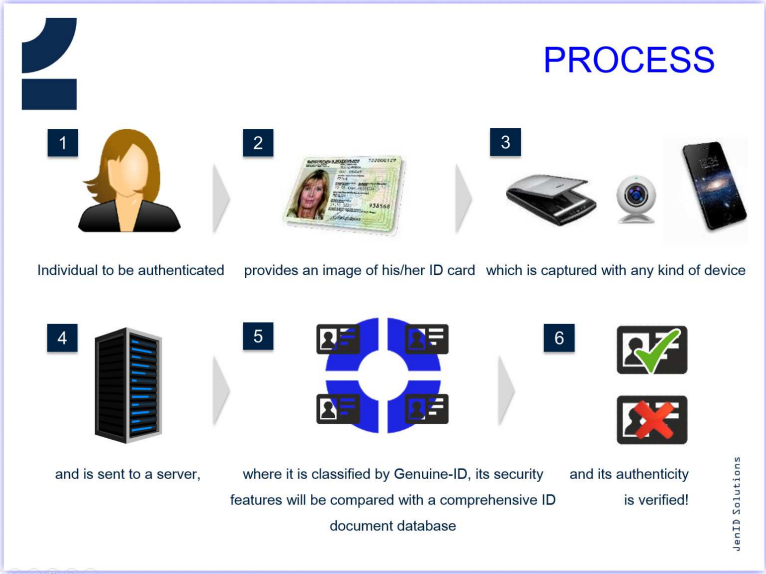
6. What kind of IDs can be verified with GenuineID?
Genuine-ID enables the verification of national ID cards, passports, driver licenses, visas or any other kinds of IDs.
7. How does Genuine-ID verify IDs?
Once the ID image has been captured, Genuine-ID’s innovative classification algorithm determines, what type of ID needs to be verified (i.e. German national ID card, version 8).
The next step is for the corresponding ID template to be selected from jenID’s comprehensive ID template database. This template provides all security-relevant information about the specific ID that has been identified (i.e. OCR type and position, the location of certain security features, etc.).
Based on the information gathered from the template, the Genuine-ID algorithm compares the standard template with the image captured from the ID. The software checks all of the security-relevant information and provides feedback as to the document’s authenticity.
8. Is it possible to enhance the template database?
Yes, the document template database is updated continuously. Even when a specific document has not yet been entered into the database, it can be added on demand. Currently the template database supports almost all relevant European IDs, as well as some IDs from South American, North American and Asian countries. Since the template database is continuously updated, the list of documents we support grows each and every day.
9. How long does it take to integrate a new ID into the template database?
It takes approximately 2 days to add a new template to the database
10. How accurate does Genuine-ID verify IDs?
We have performed internal tests on IDs from all over the world. When a dedicated ID reader is used, we have continuously achieved an accuracy rate that exceeded 98%.
11. Is it possible to perform a remote ID authentication?
Yes, Genuine-ID also comes as a server-client solution (HUB series or CLOUD series). The client can capture the image of the ID by using a standard smartphone/tablet or webcam.
12. How does the remote ID verification work?
Once the image of the ID is captured by the client’s device (smartphone/tablet, webcam) it is sent to the Genuine-ID verification server, where it will be analysed and its authenticity will be checked. The results of this verification are sent directly to the client’s device within a question of seconds.
13. Do I need an internet connection when
perfoming the remote ID verification?
Yes, since the captured image of the ID has to be sent to the GenuineID verification server, an internet connection is mandatory for
performing remote ID verification.
14. Where is the verification server located?
That depends on the specifics of the client’s setup. In the HUB series scenario, the server is hosted by the customer (i.e. by the bank, the rental car agency, or the mobile provider, etc.). If jenID Solutions is the server host (CLOUD series), the server will be hosted by a certified server hosting provider in Germany.
15. How is the availability of Genuine-ID in a remote ID verification scenario?
Genuine-ID is available 24/7. jenID’s certified server hosting providers guarantee non-stop availability and state-of-the-art load balancing.
16. Is it possible to embed Genuine-ID into existing applications?
Yes, Genuine-ID can easily be integrated into existing customer applications, like native apps or web applications, since it comes with a standard REST API and/or with a SDK.
17. Is it also possible to capture the data on an ID?
Yes, Genuine-ID DATA captures all relevant data on any kind of ID. This includes all data in the VIZ (visual inspection zone), the MRZ data (machine readable zone) and, if provided, the data stored on the RFID chip.
18. How long does it take to perform an ID verification?
In a pure client scenario, the time it takes to perform the verification depends on the computer’s processor, and usually takes between 2 and 10 seconds.
19. Is it possible to verify two-sided IDs?
Yes, Genuine-ID enables the verification of two-sided IDs. It also performs several additional security checks, when comparing the two sides of the ID.
20. What security checks are performed by Genuine-ID?
The following graphics provide an exemplary overview about the security checks performed by Genuine-ID:
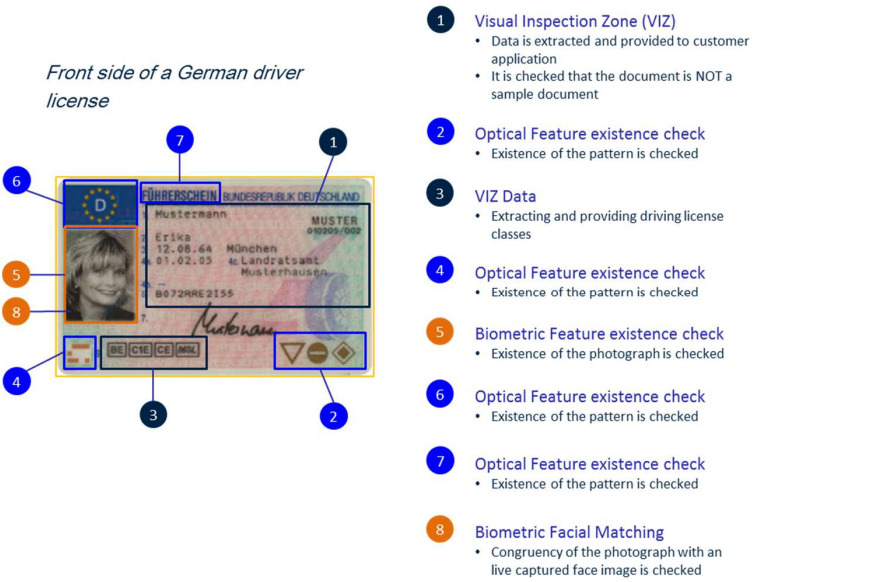
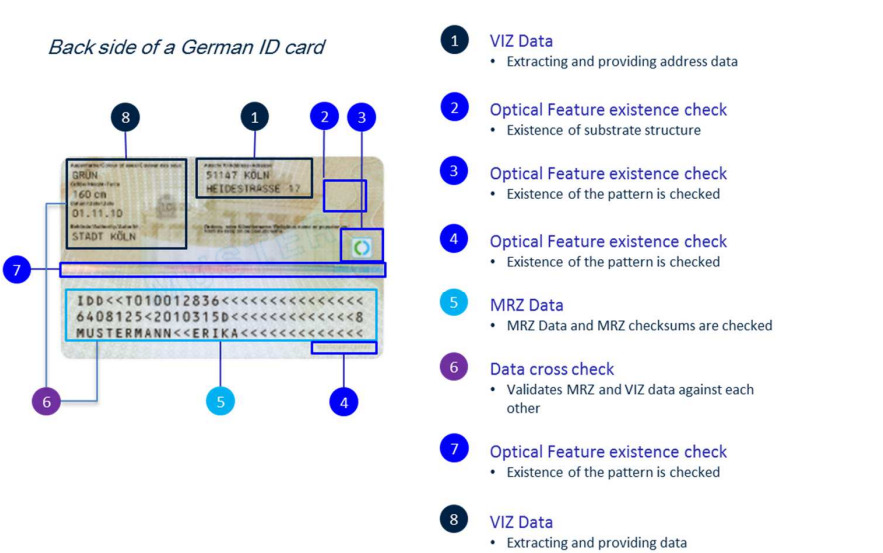
21. Does the system check the same security features for each form of ID?
Basic checks (i.e. MRZ checks, OCR checks and comparison checks between the MRZ and the ROI data within the VIZ) are performed on all IDs, assuming the ID has a MRZ. The jenID team analyses additional security features available for each ID, chooses the strongest among them and focusses on entering them in the database, so that those features will be utilised in the future.
22. What does it mean that Genuine-ID verifies the existence of certain security features?
Verifying the existence of a security feature means to determine if a security feature, like a certain security pattern, is embossed in the correct manner in the proper position of the ID presented.
23. Does Genuine-ID compare verified identities with other sources, like black lists or address lists?
No, Genuine-ID is the expert tool for authenticating IDs, as well as for extracting data from such documents. By adding face matching functionality, Genuine-ID does ensure that the owner of the ID is the person presenting the ID for verification. Other than that, there are no additional features provided. Since Genuine-ID transfers all of the data that has been extracted and verified to the customer’s application, it is possible to attach additional services (i.e. black list verification, address lists, social media, etc.).
24. Is Genuine-ID already used by customers?
Yes, Genuine-ID is already in use with customers in the car rentalv business (i.e. Motion Drive, Drivar) and in government authority authentication systems (i.e. Swisspol, Dutch Police). Further projects are currently in implementation status.
25. What does it take to integrate Genuine-ID into a customer solution?
Once jenID provides the SDK, the integration is simple. The customer connects to Genuine-ID by way of standard interfaces. Comprehensive instructions are in the user manual. jenID typically needs to provide support services that, on average, should not exceed 3-5 days.
26. What are the system requirements for using Genuine-ID?
HARDWARE REQUIREMENTS
Minimum:
Minimum hardware configuration. The software works on this platform but the overall performance is usually not sufficient for a production system. It can be used for initial testing and for demonstration purposes. The average scan time per document using the ShowCase Web Demo is between 5-12 seconds (including data transfer).
Processor Platform: Intel Pentium 1x 2.0 GHz
RAM: 4 GB
HDD/SSD: 1 GB available disk space for software and transaction database
Connectivity: 1x USB 2.0 for document reader devices or Web Cams
Average:
The performance of this configuration is sufficient for regular testing and integration purposes, as well as for some real-case scenarios that involve relatively few IDs or IDs for which a limited number of feature checks are required, or client application scenarios with integration based on Genuine-ID LAB or Genuine-ID BRIEF. The average scan time per document using the ShowCase Web Demo is between 4-9 seconds (including data transfer).
Processor Platform: Intel i5 2x 2.5 GHz
RAM: 8 GB
HDD/SSD: 300 GB available disk space for software and transaction database
Connectivity: 1x USB 2.0 for document reader devices or Web Cams
Good:
The system performance here is sufficient for any kind of client or server application. The average scan time per document using the ShowCase Web Demo is between 1-5 seconds (including data transfer).
Processor Platform: Intel i7 4x 2.0 GHz
RAM: 16 GB
HDD/SSD: 1 TB available disk space for software and transaction database
Connectivity: 1 x USB 2.0 for document reader devices or Web Cams
Best:
The system performance here serves the needs of server applications with multiple clients and simultaneous. The average scan time per document using the ShowCase Web Demo is between 1-3 seconds (including data transfer).
Processor Platform: Xeon E5 2620V3 8x 2.4 GHz
RAM: 32 GB
HDD/SSD: 1 TB available disk space for software and transaction database
Connectivity: 1 x USB 2.0 for document reader devices or Web Cams
- MS Windows 7 Professional 32 bit SP 1: Yes
- MS Windows 7 Professional 64 bit SP 1: Yes
- MS Windows 10 Pro 32 bit: Not tested yet
- MS Windows 10 Pro 64 bit Not tested yet
- MS Windows 10 Enterprise 64 bit: Yes
- Virtual Machines (Virtual Box) MS Windows 7 Professional 32 bit SP 1: Yes, Support of Document Reader Device depending on the vendor
- Virtual Machine (Virtual Box) MS Windows 7 Professional 64 bit SP 1: Yes, Support of Document Reader Device depending on the vendor
- MS Windows Server 2012 R2: Yes
Mobile:
- The Genuine-ID Mobile Capture SDK and Demo Aps requires:
- Android: min. API level: 13 (Android 4.2); recommended API level: 21(Android 5.0) or higher (API level 23 (Android 6.0))
- min. 2 GB RAM preferable 4 GB working memory
- CPU: min. 2 core 1.0 GHz ARM CPU preferable 4 Core 2.5 GHz ARM CPU; Supported instruction sets: ARMABI, ARMABI -v7a;
- CPU: INTEL ATOM 1.2 GHz, 2 GB RAM, preferable 4Core 2.2 GHz 4 GB RAM
- min 1920 x 1080 Full HD camera with sharp optic and auto focus function
- Tested on following hardware platforms:
- Samsung S5, Samsung S6,
- BlackBerry Priv,
- BlackBerry 10 (Android Player 4.4), LG, HTC M8,
- ULEFON Android 6.01
- Amazon Kindle Fire HDX Tablet
- ASUS Zenbook Intel Atom
- ASUS ZenPad tablet Z580C-1A029A (Android Version: 6.0.1, RAM: 2 GB , Processor: Intel Atom 2.3 GHz 3580 Moorefield Quad Core 64 bit)
- Asus ZenPad 7.0 Z370C-1L039A 17.78 cm (7 Zoll) Tablet-PC(Intel Atom X3-C3200, 2 GB RAM, 16 GB eMMC, Mali 450 MP4,Android 5.0)
- Odys Element 10 plus 3G 25.7 cm (10.1 Zoll IPS Display)
- Tablet PC (Intel Atom x3-C3230RK, 1 GB RAM, 16 GB HDD, Mali-450MP4, 3G, Android 5.1)
- MEDION LIFETAB P8911 (MD 99118) 8,9″ Full HD-MultitouchDisplay, Android 4.4, Intel Atom Prozessor, Asus ZenPad 10 LTE Z300CNL-6B020A 25.7 cm (10.1 Zoll) Tablet PC (Intel Atom Z3560 Quad-Core, 2 GB Arbeitsspeicher, 32 GB eMMC, Android 6)
27. How is Genuine-ID priced?
The work required for an integration project depends on the product series incorporated into the customer application: Our LAB series (client scenario) comes with seat licenses, which means that the customer pays a one-time license fee for each work station equipped with Genuine-ID. Additionally, a maintenance fee applies to the first two years of use. Our HUB/CLOUD series (client-server scenario) comes with a transaction-based price model. Here, the customer pays for each ID verification request sent. No maintenance fee applies, but there is a setup fee.
28. How does the Support for Genuine-ID work?
New releases are distributed each quarter containing software updates, the updated template database, as well as new features. jenID Solution provides 2nd level support service from Monday – Friday from 9:00 a.m. until 5:00 p.m. CET.
Support
For support please contact us via phone or email:
Phone: +49 (3641) 3161070
Email: support@jenidsolutions.com or info@jenidsolutions.com
Company address:
jenID Solutions GmbH
Moritz-von-Rohr Straße 1a
07745 Jena
Germany

